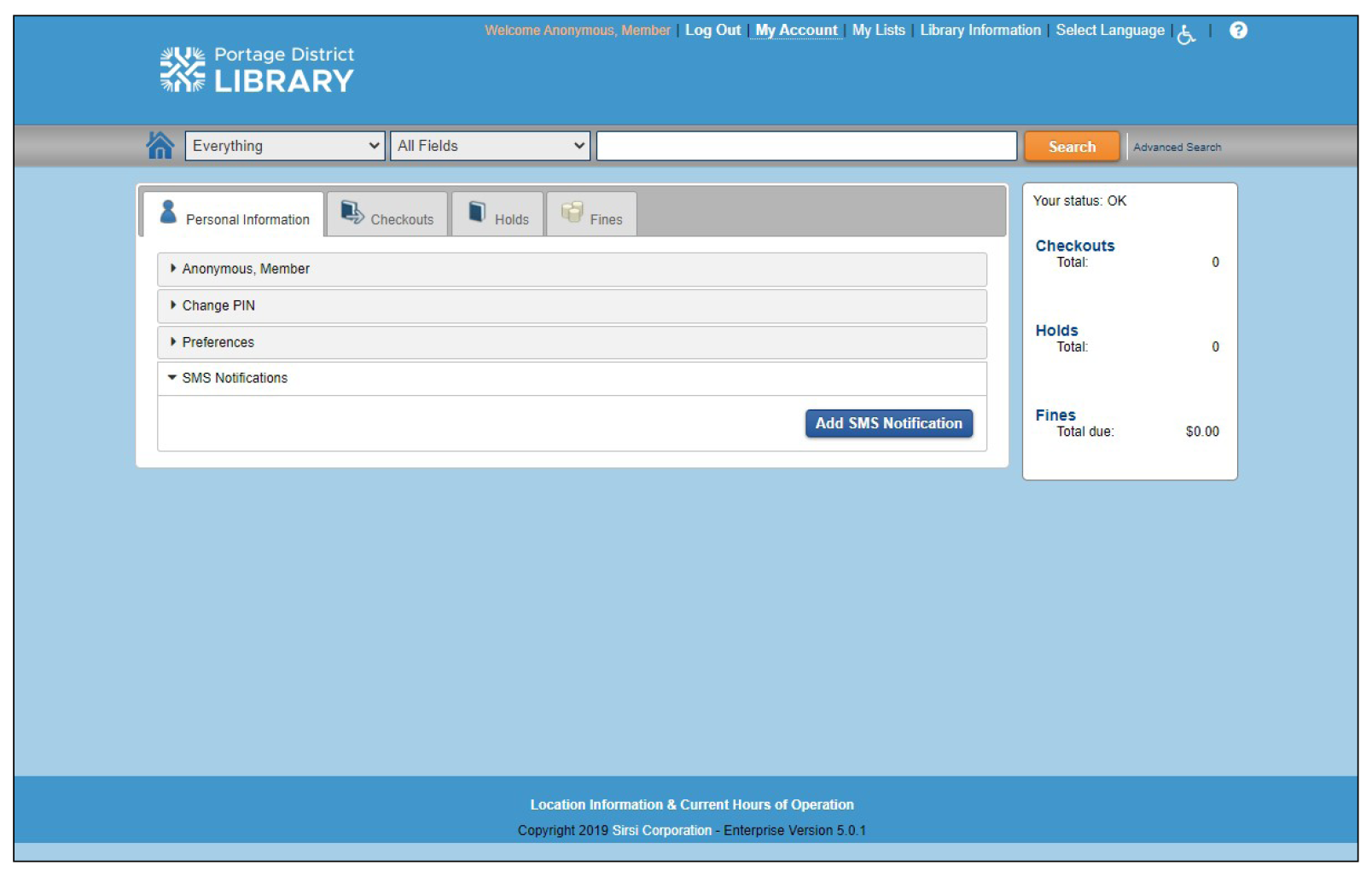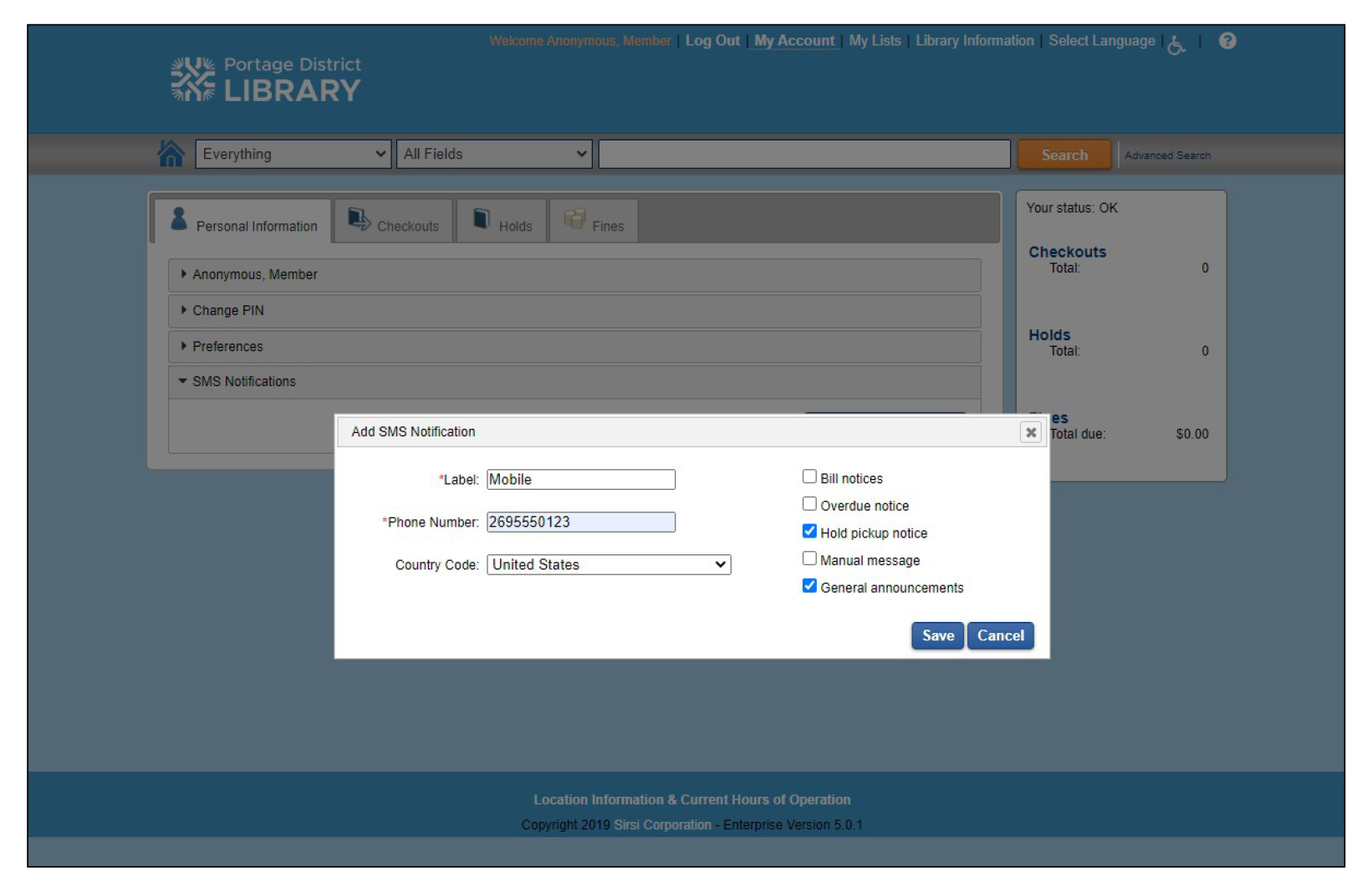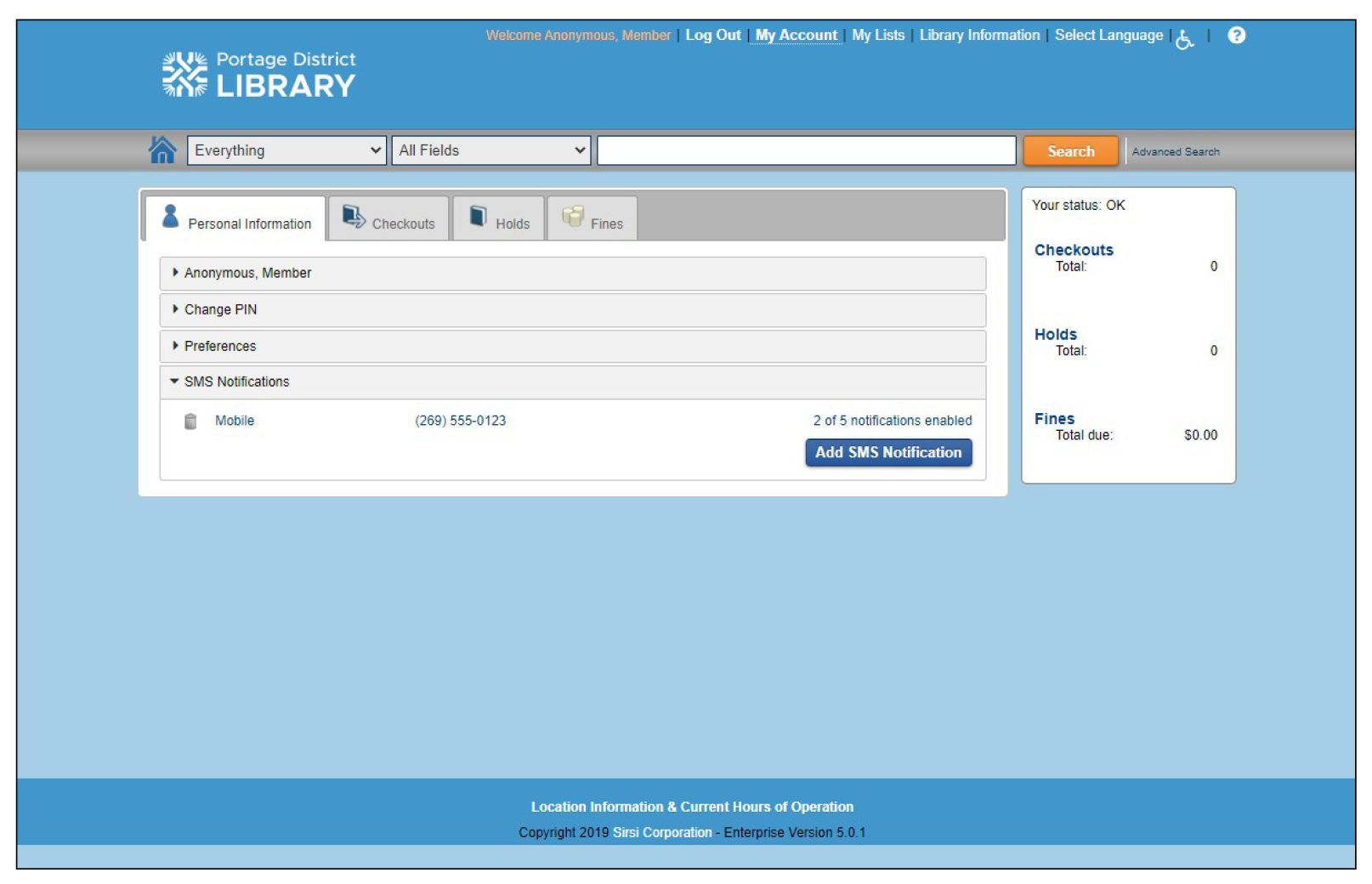Will texts give me title information?
Our text messages are limited to 160 characters, so notices will not include a name, specific title or due date information. You will need to log in to your account to view that detail.
Will I be charged for choosing SMS notification?
The library is charged by our service provider per message we send to you. Depending on your service plan, you may be charged by your service provider to receive text messages from us.
Will all of my notices come via text?
Only the types of notices you choose will arrive via text. Notice types that are not selected for SMS will continue to be delivered only as email or print. Some important account notifications are always sent in print.
What if I stop receiving my notices?
These notices are sent automatically, so we may be unaware that you have stopped receiving expected messages. Stop at the Checkout Desk during your next visit or give us a call to let us know, so we can verify that we have your correct information and troubleshoot any problems.
What if I need to add or change an email address for my other notices?
If you have not previously provided an email address, you can only add that to your account or change it by stopping at the Checkout Desk during your next visit.