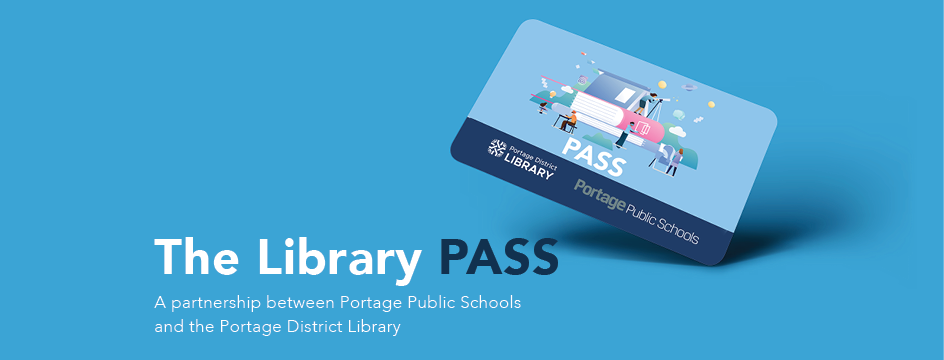
The Library PASS (Portage Access for Student Success) card was created to support student education by giving every Portage Public School student easy access to the Portage District Library’s physical and digital resources.
All students enrolled at the Portage Public Schools can use their Student ID number as a library card number to check out materials, use inter-library loan, and access the PDL Digital Library anytime, anywhere.
How does The Library PASS Work?
Upon enrollment in Portage Public Schools, Students are automatically registered for a Library PASS card, allowing them to access physical and digital materials for schoolwork, recreation, and personal growth.
The Library Pass card enables student use of PDL resources such as public computers, Mango Languages learning service, ScholasticGO educational support, Creativebug art and craft video classes, OverDrive/Libby and Hoopla e-book and streaming services, and much more. Students may also borrow materials from libraries across Michigan through the MeL (Michgan Electronic Library) system.
